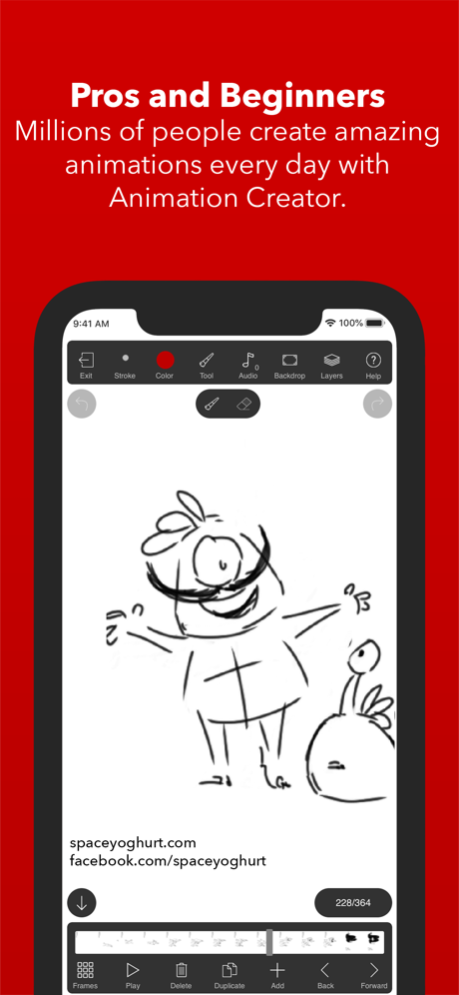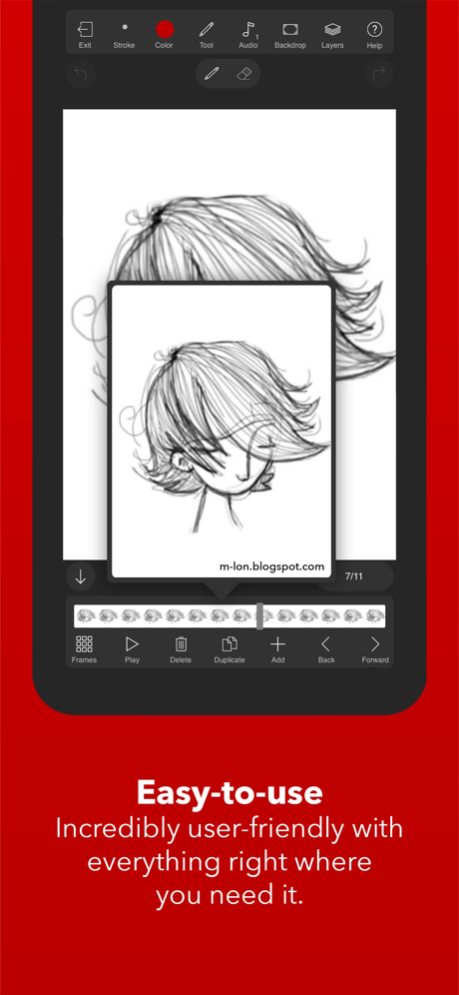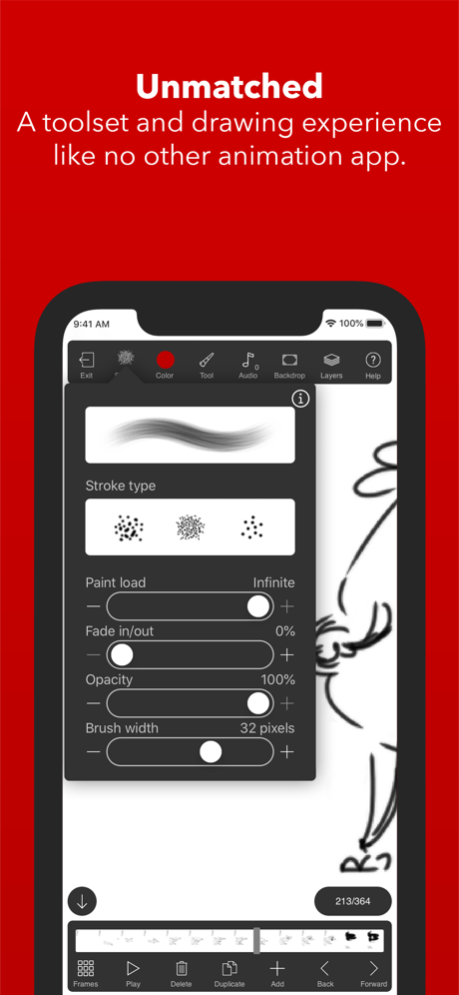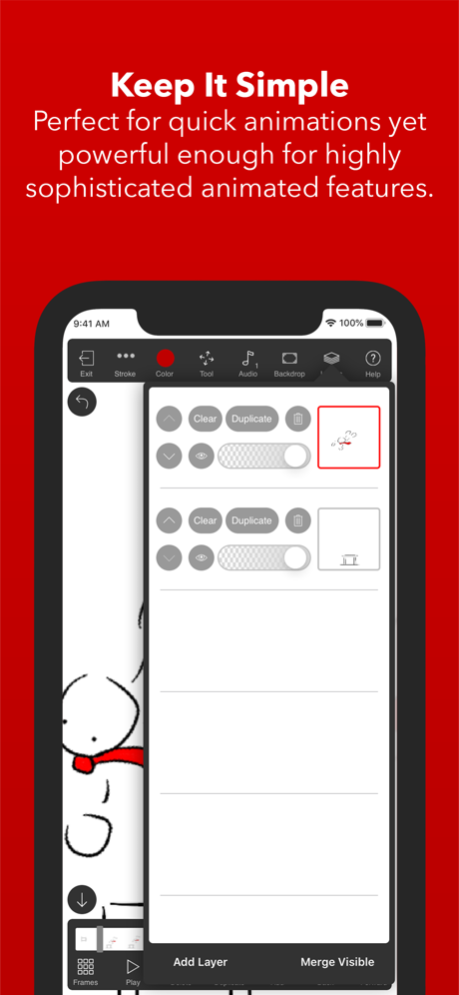Animation Creator Express 1.11.5
Free Version
Publisher Description
What do you get when you combine the most popular iPad drawing apps and the #1 hottest animation app? - Animation Creator!
Easily Create Awesome Animations any time!
An "App Store Essential: Painting & Drawing"
Plus, Share Animations on Cineverse* for Free!
Animation Creator HD allows your creativity to come to life on your iPad or iPad Mini. Be the director! Simple, yet powerful drawing tools, color options, and easy frame management, limited only by your imagination! Create amazing, life-like animations with Retina quality and the high frame rate playback of Animation Creator HD!
The only Animation Brand to hit the Top 10!
Animation Creator's Amazing Honors:
App Store Essentials: Painting & Drawing!
#1 Paid Entertainment App!
#10 Top Overall Paid Apps!
Apple Staff Favorite!
Apple Retail Store Featured Display!
App Store 'What's Hot' in 50 Countries!
Express Version Limitations:
• Embedded advertisements
• 2 animations
• 15 frames per animation
• Ultra HD 4K, 1920x1080, 1280x720 & more!
• No limits, Infinite frames and animations
• Export to Video and share
• Export to Animated GIF and share
• Email Project and share
• Audio Manager tool
• Import background/layer from Photo Library and Camera
• Layers, highly configurable
• Superior frame management
• Animation scrub tool
• Smooth, high-quality drawing experience
• Full screen editing, no annoying tools in the way
• Paint brush, with various stroke types
• Pencil
• Pen, with ink flow effect
• Spray can
• Eraser
• Line
• Rectangle
• Fill, with adjustable tolerance
• Line width selection
• Circle
• Select/Cut/Copy/Paste/Scale
• Undo/Redo - no limit!
• Frame positioning and rotation
• Color selection palettes, sliders, and wheels
• Zooming and panning
• On the fly frame rate adjustment
• 'Onion Skinning', overlay of previous/next frame
* Cineverse is a cloud-based photo & video social site where users freely share and enjoy creative content with others around the world. Right to access Cineverse is offered only to registered iTunes users who are of appropriate age under applicable law in their territory, please contact miSoft or iTunes support with questions.
===================================
*Please rate this app!*
Your kind Ratings help keep the updates coming!
Thanks to everyone for your support!
===================================
New features are planned regularly, including more drawing tools, more animation sharing methods, photo importing, and much much more!
Thanks to everyone for their feedback, we listen!
All Data & Info ©, ™, ® 2008/2020 miSoft, LLC.
Jul 17, 2020
Version 1.11.5
Various fixes and improvements
About Animation Creator Express
Animation Creator Express is a free app for iOS published in the Recreation list of apps, part of Home & Hobby.
The company that develops Animation Creator Express is miSoft. The latest version released by its developer is 1.11.5. This app was rated by 1 users of our site and has an average rating of 5.0.
To install Animation Creator Express on your iOS device, just click the green Continue To App button above to start the installation process. The app is listed on our website since 2020-07-17 and was downloaded 616 times. We have already checked if the download link is safe, however for your own protection we recommend that you scan the downloaded app with your antivirus. Your antivirus may detect the Animation Creator Express as malware if the download link is broken.
How to install Animation Creator Express on your iOS device:
- Click on the Continue To App button on our website. This will redirect you to the App Store.
- Once the Animation Creator Express is shown in the iTunes listing of your iOS device, you can start its download and installation. Tap on the GET button to the right of the app to start downloading it.
- If you are not logged-in the iOS appstore app, you'll be prompted for your your Apple ID and/or password.
- After Animation Creator Express is downloaded, you'll see an INSTALL button to the right. Tap on it to start the actual installation of the iOS app.
- Once installation is finished you can tap on the OPEN button to start it. Its icon will also be added to your device home screen.